Setting Up Adsense in Blogger!
As you reading this, I'm earning from Adsense+Blogger. How do I do it?
Here's a few simple steps to follow:
Step 1:
Point your browser to http://www.blogger.com to register an account if you haven't!
Step 2:
After you have your account, login and create a blog (any blog of your choice)! Goto `Template` tab (figure 1.0).
Now, what you can do is start posting more interesting blogs, and ... wait for the money :)
Regards,
Avatar Ng
[Create another Free Blog?]
As you reading this, I'm earning from Adsense+Blogger. How do I do it?
Here's a few simple steps to follow:
Step 1:
Point your browser to http://www.blogger.com to register an account if you haven't!
Step 2:
After you have your account, login and create a blog (any blog of your choice)! Goto `Template` tab (figure 1.0).
Then go for `Adsense` sub tab (figure 1.1).
If you already an Ansense member, just login with your adsense e-mail and password (figure 1.2).
If you are not an Adsense member yet, create an account now. You are just a few clicks away! (figure 1.3).
After you successfully login with your Adsense account (the approval process might take up 24 hours, be patient ... it will be worth for the wait), you will see something like below. (figure 1.4).
Select your theme, ads layout and save the template (my favor is 468x60 Banner, proven the most efficient format)!
Select your theme, ads layout and save the template (my favor is 468x60 Banner, proven the most efficient format)!
Now `Republish` your blog, so that every one can see it. (figure 1.5).
When you see this message `File published... 100%`, you are done! (figure 1.6). I told you it was easy isn't it!
Now, what you can do is start posting more interesting blogs, and ... wait for the money :)
Regards,
Avatar Ng
[Create another Free Blog?]


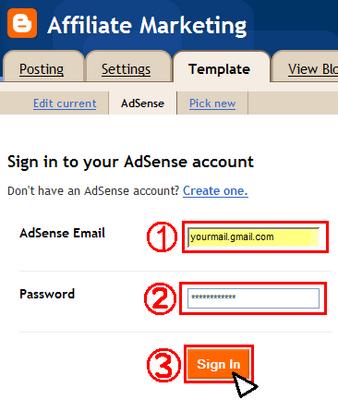
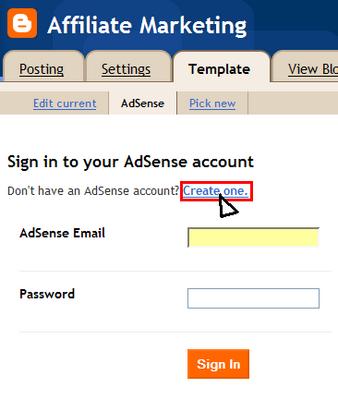
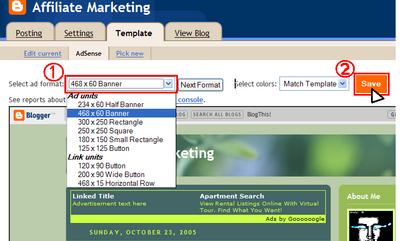


Comments
Thanks!